组
Blackboard 组 allow students to collaborate with one another and establish a closer relationship with other members of the group. Faculty can create a 单一组 with either manual enroll or a self-enroll option or they can create a Group Set. A Group Set allows for several enrollment options: self-enrollment, manual enrollment or random enrollment. Group members also have access to a variety of collaboration tools that faculty can enable.
创建组
- 在黑板下面的“课程管理“控制面板,点击。 用户和组.
- Select 组.
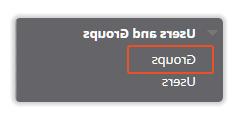
- 将鼠标悬停在“组”页面上 创建 and choose the type of group you want to create:
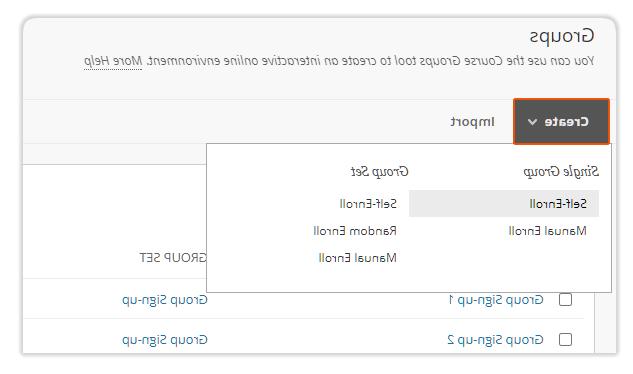
- 单一组 allows you to create groups one at a time while Group Set generates several groups at one time (recommended for multiple groups).
- Self-Enroll allows students to sign-up for groups.
- 手动注册 allows the instructor to put students into groups.
- 随机招收 will randomly put students into predefined groupings.
- 在新的 “组信息” page, complete the required fields. For detailed instructions on each field select "More Help" at the top of the page.
- To complete the group, add students.
注意: When adding students to groups, you will encounter different steps in the “组信息” depending on the type of group you are creating.
